>> For Product Homepage & Support and VS2008 click here <<
We have made a small update 1.5.02 for VS 2010 which is now available from Visual Studio Extension Manager. You can start the Extension Manager from inside VS 2010 via Tools Menu->Extension Manager. Then Click “Online Gallery” select the T4 Editor and Download. The restart VS 2010.
Alternatively: If you want it the old way, then you can download via download button from here. Then double click the VSIX file when VS2010 is closed. Note: .VSIX is a replacement for .msi for new VS2010 Addins.
Make sure that if you run VS as Admin or under XP that you do set the following checkboxes in the Tools->Options plus “Load Extensions from my local applications folder” – if you run VS as Admin.
I think we are again the first 3rd Party tool ;-)
Have fun!
Tim
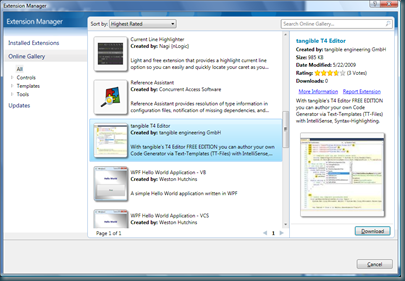

1 comment:
You can only download the updated VSIX for VS 2010 Beta 2. Goto Online Gallery -> All in the Extension Manager. It is there scroll down a bit or enter T4 in the search box.
Post a Comment