Learn T4 by Example
We have posted new tutorials for T4 Text-Templates in the Gallery of the tangible T4 Editor. Now we have covered everything in there from basic syntax to generating from XML, UML or DSL Diagrams.
Here is how to get there
1. Download and install the tangible T4 Editor http://visualstudiogallery.msdn.microsoft.com/en-us/60297607-5fd4-4da4-97e1-3715e90c1a23
2. Create a project and then select "Add Item" select a "tangible T4 Editor" basic template to create a file
3. Then right click the editor pane to bring up the context menu there select "Insert Code from Gallery"
4. In the Gallery click the Search Online Templates button to get the templates
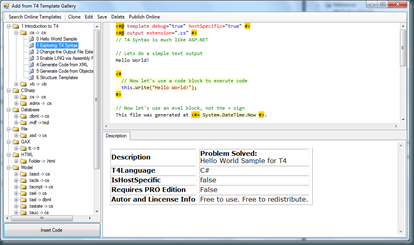
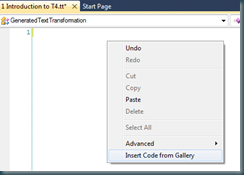

No comments:
Post a Comment